Tumblr Video Downloader
Download videos from Tumblr in MP4 HD format
Supported Sites
How to download Tumblr videos?
1. Go to Tumblr and open the video you want to download.
2. Click the three dots icon in the top right of the post and select Copy link.
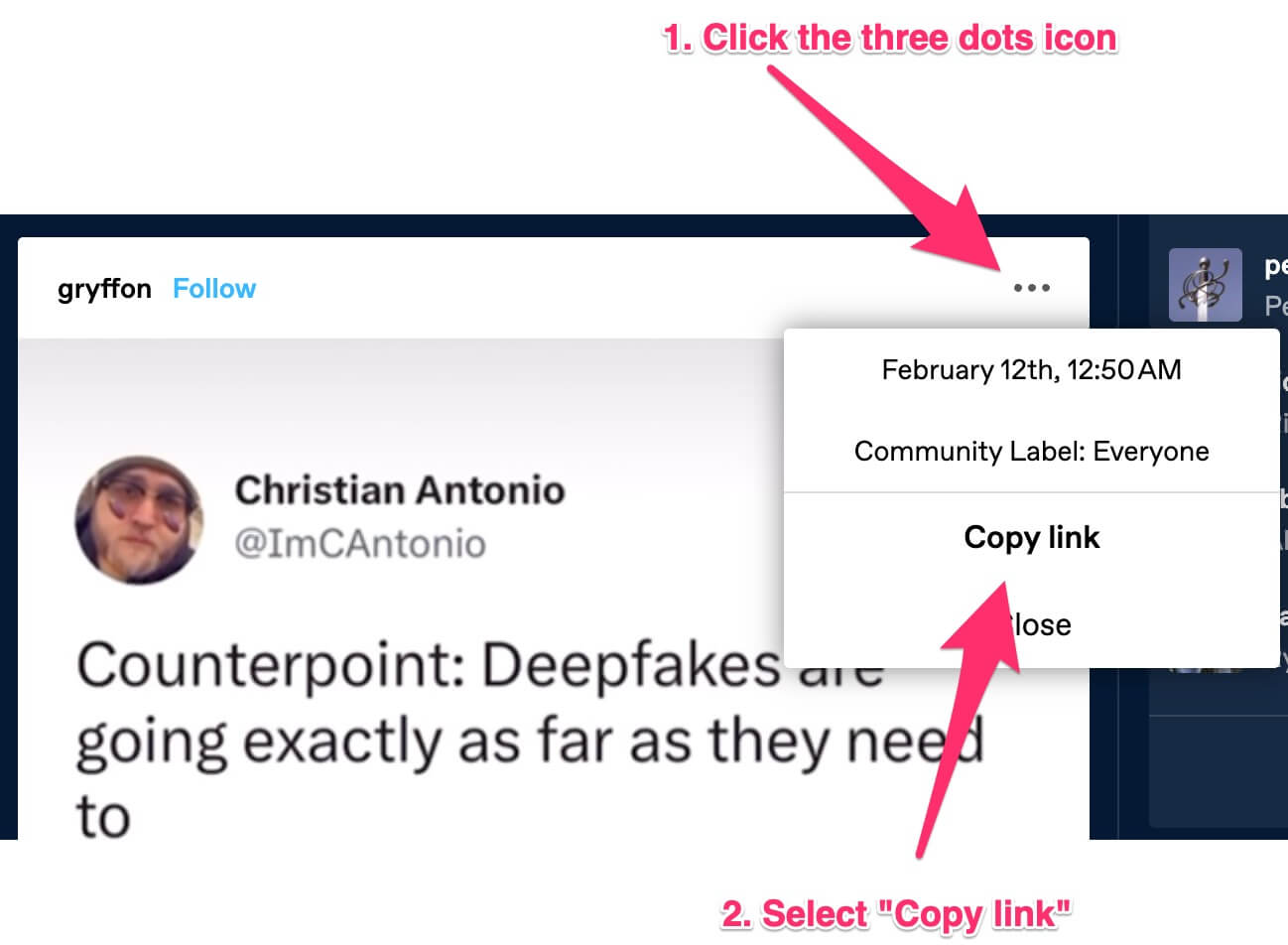
3. Paste the link into the search box on our website and click Search.
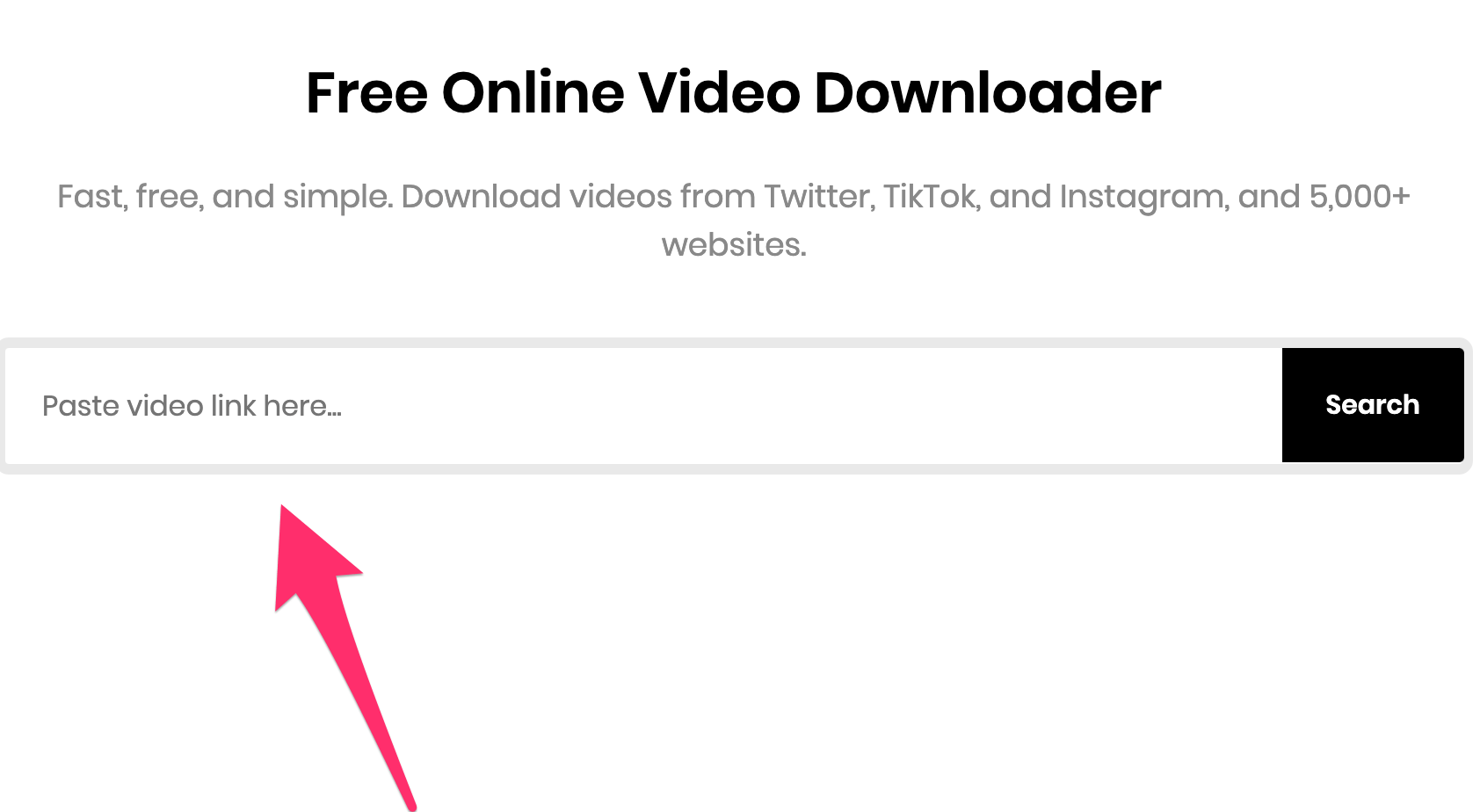
4. A list of all the available video qualities and formats will be displayed. Right-click on the download button next to your preferred quality/format and select the Save/Download option.
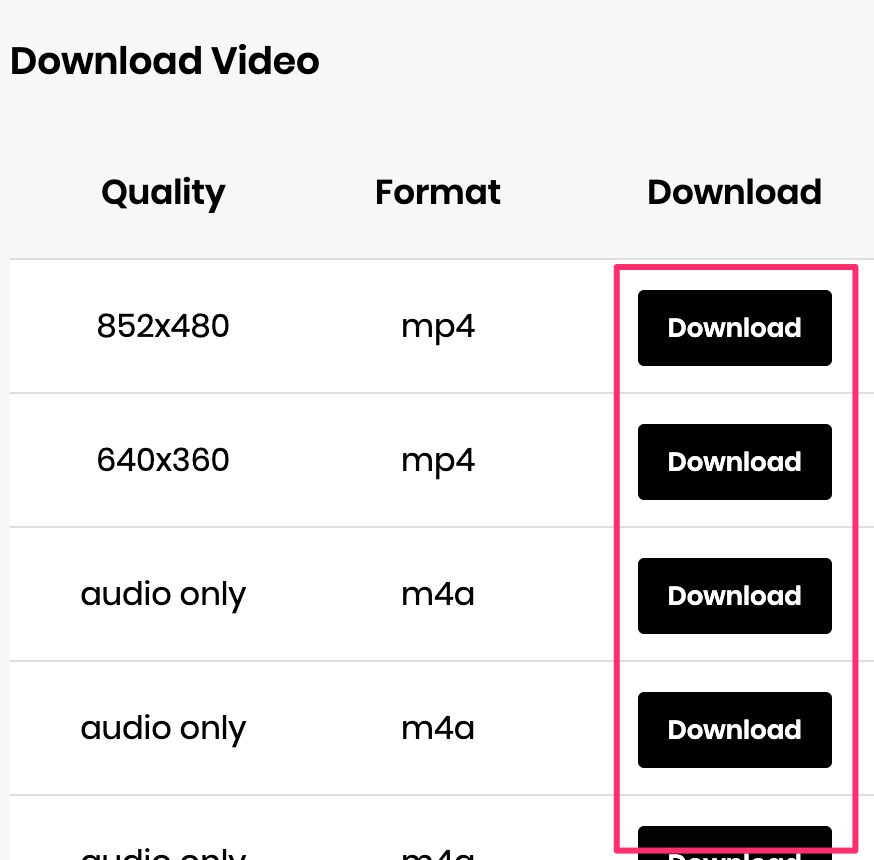
Our tool will begin saving the Tumblr video to your computer. It should take anywhere from a few seconds to a minute or so depending on your internet connection and the file size.
Free Tumblr video downloader app
Tumblr has many videos ranging from funny memes and clips to educational and controversial videos.
If you ever wanted to download a video from Tumblr, you may have noticed that the platform doesn't allow you to save videos to your device.
This is why we've built this free Tumblr downloader tool that lets you save any video that you want without any hassle.
It can convert Tumblr to MP4 and various other formats. It's fast, free, and very simple to use. All you need to do is to copy the link of a Tumblr video, paste it into the search box on this page, and download it right away.
If you're looking for a way to rip video from Tumblr, this is the best video downloader for the job.
Apart from Tumblr, it can download from over 1,000 more websites including Twitter, Bilibili, Bitchute, iFunny, Vimeo, and Rumble.
Why use our Tumblr downloader app?
- It's free and easy to use
- No software or registration required
- Works on any device
- No limits on the number of videos you can download
- Download videos in MP4 HD format
- Download videos from Tumblr in just a few seconds
- Works with over 1000+ websites
- No popup or malicious ads
Tumblr Downloader FAQ
How to download Tumblr videos?
- Copy the link to a video from Tumblr.
- Paste the link into the search text box at the top of this website and click Search.
- Select your preferred output format and quality.
- Click Download to begin saving the Tumblr video to your PC, tablet, or mobile device.
How many videos can I download from Tumblr?
There is no limit on the number of videos you can download from Tumblr. You can download as many videos as you want.
Is it free to use?
Yes, our Tumblr video downloader is free and will always remain free.
Which video formats are supported?
Usually, MP4 format is available for most videos, but there may be other available formats depending on how Tumblr is storing the files.
Can I download Tumblr videos on my mobile device?
Yes, you can download on any device including PC like Windows, macOS, and Linux, as well as mobile devices like iOS, Android, and Samsung.